In Windows 7 and Windows 8, you may find out that you can't disconnect your external USB storage device if you have iTunes running. This is especially true if you used iTunes to manually upload files such as videos or ebooks into an app such as Cloudreader, Adobe Reader, or iMedia Player.
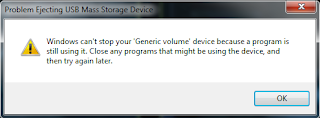
To disconnect an external drive while iTunes is running:
1. If you're done using your external USB hard drive or flash drive with iTunes, run Task Manager by clicking CTRL+ALT+DELETE and selecting Start Task Manager.
2. Click the Processes tab.
3. Select AppleMobileDeviceHelper.exe *32
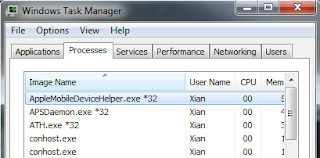
4. Click End Process.
5. Click the notification tray and remove connected storage drive like normal.
The steps won't work if another application linked to your storage, such as a torrent utility, is still running.
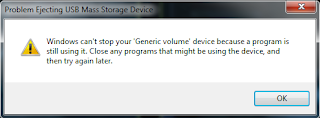
To disconnect an external drive while iTunes is running:
1. If you're done using your external USB hard drive or flash drive with iTunes, run Task Manager by clicking CTRL+ALT+DELETE and selecting Start Task Manager.
2. Click the Processes tab.
3. Select AppleMobileDeviceHelper.exe *32
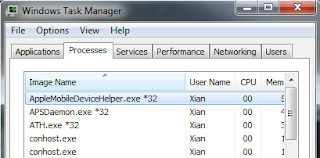
4. Click End Process.
5. Click the notification tray and remove connected storage drive like normal.
The steps won't work if another application linked to your storage, such as a torrent utility, is still running.
















0 comments:
Post a Comment