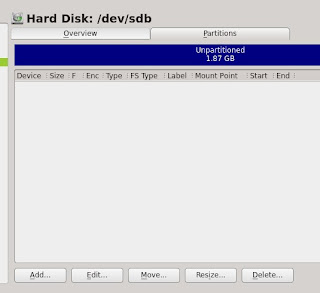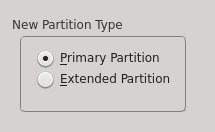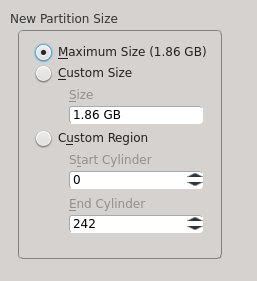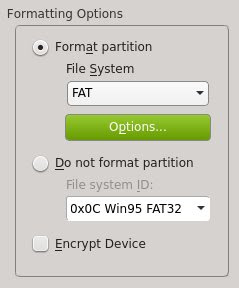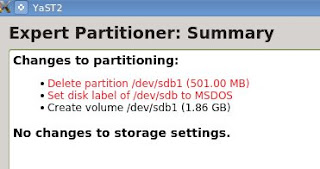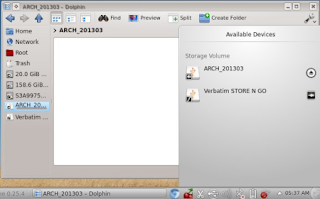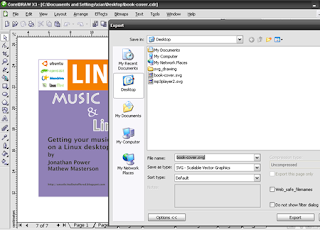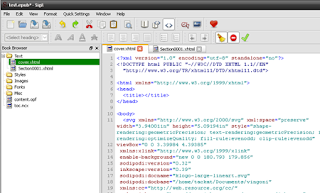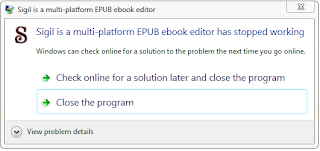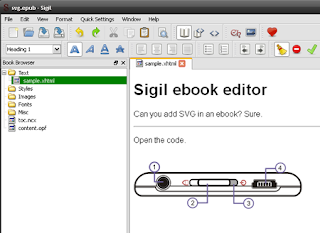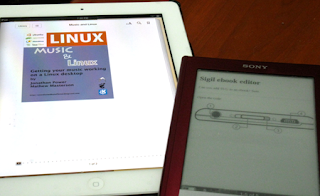The advantages of buying branded hard drives is for the warranty, availability, and reputation but anyone who has gone through several Western Digital and Seagate drives know the chances of getting a lemon can still be pretty high and there are horror stories for both internal and external products from both companies.
Buying a cheap HDD enclosure or non-branded external HDD can be a pretty good investment if you're the DIY type (or even if you're not). For enclosures, you can reuse your old Samsung or Toshiba hard drives from your old laptops or desktops and setup is pretty easy. Prebuilt external HDDs, on the other hand, are pretty similar to enclosures but the obscure companies that sell them install a huge 1TB or 2TB hard drive inside and make them available for less than commercial brands.

If these types of products suddenly "stop" working, there are a few steps you can try to get them working again. There are a lot of funky advice online on how to get a "dead" hard drive to work, but in general, it really doesn't take much to get them to work again.
Basic Steps:
1. Turn on the non-branded external HDD enclosure or external HDD. Listen to any drive sounds or check for LEDs. Sounds from a drive is a double-edged sword. If the device actually makes the typical chirping sounds then you're in luck. However, if you hear the dreaded clicking sound from platters struggling to spin, expect to work a little harder to get it working.
2. If you're working with an enclosure, take it apart and reseat the connectors. The problem with most enclosures is that the contact points loosen pretty quickly. Firmly reseat the drive. The dimensions of the enclosure are not always on the spot - which isn't really the manufacturers' fault since Samsung, Seagate, etc. all have different production methods and testing procedures for their internal drives. Even a few millimeters of difference means the drive might get jostled loose when moving the enclosure from place to place.
3. If it's a prebuilt external HDD, don't take it apart yourself. It's actually ok if it doesn't power up or make any sounds when you press the power on button - it just means it's not getting enough voltage. If the external HDD has a LED and it doesn't power on, remove the power strip and plug it directly into the wall socket. Even a lazy-daisy chain within company premises doesn't ensure enough voltage for a non-branded external drive/enclosure. If you're using a universal adapter for the plug to fit (say you're on a different country), bypass that too.

4. Try a different USB port. If you're using a Macbook, ultraportable, or netbook, switch to a desktop replacement or desktop PC. Most notebooks limit the voltage from the USB port. Toshiba's Sleep N'Charge USB feature provides extra voltage even while the system is powered off while Dell and Acer has their own proprietary USB controller firmware. Avoid using an eSATA-USB combo port. Bypass USB hubs.

5. If the LED lights up on the external hard drive and you hear churning sounds but Windows doesn't detect the drive, then you're pretty much in business. All you need is a Linux system like Ubuntu or openSUSE. MacOSX and Windows doesn't have the flexibility to detect and mount corrupted drives or odd partition tables. Linux is dependable when it comes to accessing different types of partition tables and formats such as NTFS and FAT. If needed, fix or format the partitions.