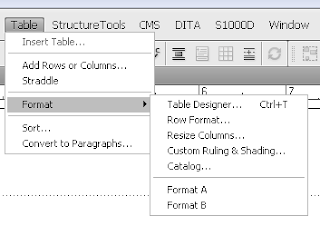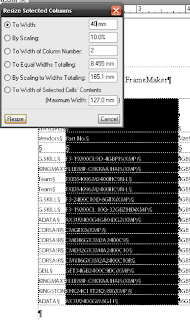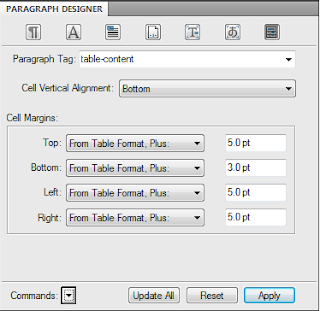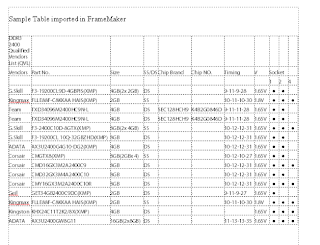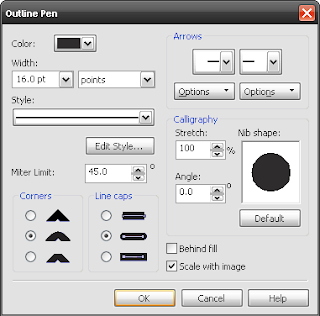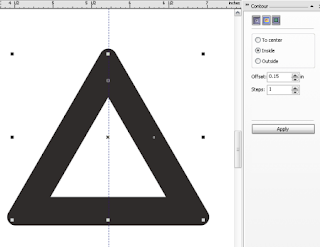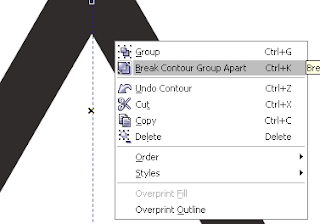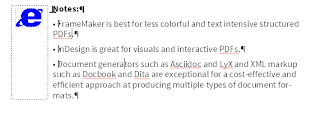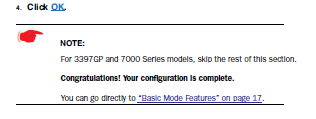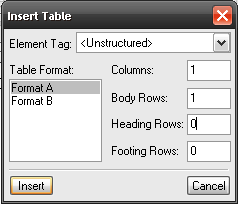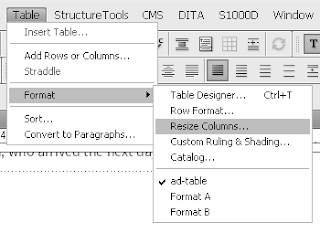Category: Tech Today
Continued from Tech Flashback: The Lethal Weapon series 1987 - 1998 Part 2
In this series of articles, we continue our look at how technology is touched on by an unlikely movie franchise: the Lethal Weapon series.
Lethal Weapon 3 was released in 1992, so it's not surprising when Rene Russo's Internal Affairs character boots up to a green screen computer to tap into a text-only database. Russo's Lorna Cole uses a NEC IBM PC compatible machine, a desktop model which was already available in most government offices by the late 1980s. Banks and health insurance companies used a similar database than the one briefly shown in Lethal Weapon 3 and the text-based interface did not evolve much even after the arrival of "Wintel" systems. The commands and interface used in the database were not nearly as simple as the ones shown in the film and it was very easy to get lost in the maze of screens and commands you can use (I was working with a similar interface for a bank back in the day).

Screencap from Lethal Weapon 3 (1992)

Two PC's are visible in this scene with Lorna and Riggs.
Screencap from Lethal Weapon 3 (1992)
Jack Travis, the film's antagonist, remarks "The world of computers" when asked how he was able to find out the location of the firearms stored in the police department's supply room. Unlike future cop films, no movie "hacking" was required nor the presence of a now-formulaic genius hacker character. Travis was only able to access the police department database because he was an ex-cop. Although this is a small plot point in Lethal Weapon 3, this proved the movie was ahead of its time and was more authentic than later movies in depicting the role of computers (a less believable and contrived use of this plot device was used in Will Smith's Bad Boys in 1995)
As a footnote, the police force in the movie Basic Instinct (1992), makes use of pretty much the same IBM clone to research Sharon Stone's and Jeanne Tripplehorn's psychotic characters though a bit of cinema magic was used to embellish the police records. Some early episodes of MacGyver (1985-1992), in contrast, featured a more diverse set of machines including Amiga, Commodore, IBM, and early Apple computers.

Screencap from Basic Instinct (1992)

Screencap from Basic Instinct (1992)
When Lorna and Riggs head back to her apartment, Riggs playfully messes with Lorna's home PC. The desktop wakes up to Cinemaware's classic The Three Stooges game, which was then available on Apple, MS-DOS and Amiga. The cameo appearance by the video game was a not too subtle hint of the similarities between Lorna and Riggs. The Three Stooges game was released in 1987, the same year the first Lethal Weapon was released. The Three Stooges, of course, was referred to regularly in the first three Lethal Weapon movies with Riggs watching classic videos with his dog and poking many of the criminals (and even a director) in the eye to annoy them.

Riggs also displays his ignorance of computers by commenting that the PC is heavy when he was actually trying to lift the CRT monitor. To be fair, those early tubes were extremely heavy despite sporting a small screen by today's standards.

Lethal Weapon 3 continues with the tradition of using a videocasette tape as a necessary tool in identifying and catching the antagonist. Rene Russo's character Lorna Cole picks up the security footage from the interrogation room and through the recordings is able to identify the corrupt and vicious policeman, Jack Travis. Today's online video sites and file sharing could substitute for the VHS sex tape Roger Murtaugh finds in Lethal Weapon. The home video Murtaugh watches could have been recorded with a High-definition digital camera or DSLR if Lethal Weapon 2 (1989) was filmed today. However, in Lethal Weapon 3, web cameras set up with DDNS on a network is a more realistic approach than the clunky (and wasteful) video cameras used by Sgt. Lorna Cole to catch Jack Travis in the act of murder.

Lethal Weapon 3 was an unnecessary sequel to the excellent Lethal Weapon 2, which tied up all the plotlines of Martin Riggs (Mel Gibson), introduced and said goodbye to Leo Getz (Joe Pesci), and hinted at the retirement of Roger Murtaugh (Danny Glover). However, the filmmakers, bolstered by the incredible reception of Lethal Weapon 2, decided to gather up the cast, including the now-popular Joe Pesci and added the lovely Rene Russo as Riggs' new love interest, who may not have had Patsy Kensit's sex appeal but was equally attractive and funnier. The third movie in the series is an oddball because it can stand on its own independently from the other movies in the franchise with no references to Rika (Patsy Kensit) and Riggs' wife. Lethal Weapon 3 does, however, make a passing reference to events in the second movie through Leo Getz's new job as real estate agent (the nail gun incident and the explosion in the toilet). We also get to see Riggs fixing his dislocated shoulder, a skill he displayed prominently in Lethal Weapon 2.
Lethal Weapon 3, however, does score as having the most realistic plot of the franchise. Although decidedly less edgy and violent as the first two movies, the plot involving "cop-killers" and firearms is well thought out and timely considering how many people are killed daily in the U.S. because of ignorant and irresponsible gun owners. Mel Gibson was at the height of his popularity at the time Lethal Weapon 2 and 3 was released, with Wizard magazine even suggesting he would make a great Wolverine. The filmmakers also punched up the soundtrack by opening the title sequence with the incredible track "It's Probably Me" by Sting, Eric Clapton and saxophonist David Sanborn and also includes a memorable track from BoyzIIMen's debut album during the funeral scene ("It's so hard to say goodbye to yesterday").
Lethal Weapon 3 was a lighthearted buddy-cop comedy made extremely entertaining by the incredibly real friendship between Murtaugh and Riggs. It could have been a great end to the franchise in a way the sequel wasn't, but the filmmakers opted instead to sell out and release a fourth somewhat half-hearted Lethal Weapon 4.
Concluded in Tech Flashback: The Lethal Weapon series 1987 - 1998 Part 4
Continued from Tech Flashback: The Lethal Weapon series 1987 - 1998 Part 2
In this series of articles, we continue our look at how technology is touched on by an unlikely movie franchise: the Lethal Weapon series.
Lethal Weapon 3 was released in 1992, so it's not surprising when Rene Russo's Internal Affairs character boots up to a green screen computer to tap into a text-only database. Russo's Lorna Cole uses a NEC IBM PC compatible machine, a desktop model which was already available in most government offices by the late 1980s. Banks and health insurance companies used a similar database than the one briefly shown in Lethal Weapon 3 and the text-based interface did not evolve much even after the arrival of "Wintel" systems. The commands and interface used in the database were not nearly as simple as the ones shown in the film and it was very easy to get lost in the maze of screens and commands you can use (I was working with a similar interface for a bank back in the day).

Screencap from Lethal Weapon 3 (1992)

Two PC's are visible in this scene with Lorna and Riggs.
Screencap from Lethal Weapon 3 (1992)
Jack Travis, the film's antagonist, remarks "The world of computers" when asked how he was able to find out the location of the firearms stored in the police department's supply room. Unlike future cop films, no movie "hacking" was required nor the presence of a now-formulaic genius hacker character. Travis was only able to access the police department database because he was an ex-cop. Although this is a small plot point in Lethal Weapon 3, this proved the movie was ahead of its time and was more authentic than later movies in depicting the role of computers (a less believable and contrived use of this plot device was used in Will Smith's Bad Boys in 1995)
As a footnote, the police force in the movie Basic Instinct (1992), makes use of pretty much the same IBM clone to research Sharon Stone's and Jeanne Tripplehorn's psychotic characters though a bit of cinema magic was used to embellish the police records. Some early episodes of MacGyver (1985-1992), in contrast, featured a more diverse set of machines including Amiga, Commodore, IBM, and early Apple computers.

Screencap from Basic Instinct (1992)

Screencap from Basic Instinct (1992)
Three Stooges
When Lorna and Riggs head back to her apartment, Riggs playfully messes with Lorna's home PC. The desktop wakes up to Cinemaware's classic The Three Stooges game, which was then available on Apple, MS-DOS and Amiga. The cameo appearance by the video game was a not too subtle hint of the similarities between Lorna and Riggs. The Three Stooges game was released in 1987, the same year the first Lethal Weapon was released. The Three Stooges, of course, was referred to regularly in the first three Lethal Weapon movies with Riggs watching classic videos with his dog and poking many of the criminals (and even a director) in the eye to annoy them.

Riggs also displays his ignorance of computers by commenting that the PC is heavy when he was actually trying to lift the CRT monitor. To be fair, those early tubes were extremely heavy despite sporting a small screen by today's standards.

Videotape (again)
Lethal Weapon 3 continues with the tradition of using a videocasette tape as a necessary tool in identifying and catching the antagonist. Rene Russo's character Lorna Cole picks up the security footage from the interrogation room and through the recordings is able to identify the corrupt and vicious policeman, Jack Travis. Today's online video sites and file sharing could substitute for the VHS sex tape Roger Murtaugh finds in Lethal Weapon. The home video Murtaugh watches could have been recorded with a High-definition digital camera or DSLR if Lethal Weapon 2 (1989) was filmed today. However, in Lethal Weapon 3, web cameras set up with DDNS on a network is a more realistic approach than the clunky (and wasteful) video cameras used by Sgt. Lorna Cole to catch Jack Travis in the act of murder.

The Oddball
Lethal Weapon 3 was an unnecessary sequel to the excellent Lethal Weapon 2, which tied up all the plotlines of Martin Riggs (Mel Gibson), introduced and said goodbye to Leo Getz (Joe Pesci), and hinted at the retirement of Roger Murtaugh (Danny Glover). However, the filmmakers, bolstered by the incredible reception of Lethal Weapon 2, decided to gather up the cast, including the now-popular Joe Pesci and added the lovely Rene Russo as Riggs' new love interest, who may not have had Patsy Kensit's sex appeal but was equally attractive and funnier. The third movie in the series is an oddball because it can stand on its own independently from the other movies in the franchise with no references to Rika (Patsy Kensit) and Riggs' wife. Lethal Weapon 3 does, however, make a passing reference to events in the second movie through Leo Getz's new job as real estate agent (the nail gun incident and the explosion in the toilet). We also get to see Riggs fixing his dislocated shoulder, a skill he displayed prominently in Lethal Weapon 2.
Lethal Weapon 3, however, does score as having the most realistic plot of the franchise. Although decidedly less edgy and violent as the first two movies, the plot involving "cop-killers" and firearms is well thought out and timely considering how many people are killed daily in the U.S. because of ignorant and irresponsible gun owners. Mel Gibson was at the height of his popularity at the time Lethal Weapon 2 and 3 was released, with Wizard magazine even suggesting he would make a great Wolverine. The filmmakers also punched up the soundtrack by opening the title sequence with the incredible track "It's Probably Me" by Sting, Eric Clapton and saxophonist David Sanborn and also includes a memorable track from BoyzIIMen's debut album during the funeral scene ("It's so hard to say goodbye to yesterday").
Lethal Weapon 3 was a lighthearted buddy-cop comedy made extremely entertaining by the incredibly real friendship between Murtaugh and Riggs. It could have been a great end to the franchise in a way the sequel wasn't, but the filmmakers opted instead to sell out and release a fourth somewhat half-hearted Lethal Weapon 4.
Concluded in Tech Flashback: The Lethal Weapon series 1987 - 1998 Part 4