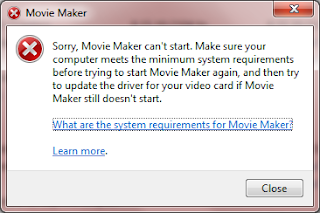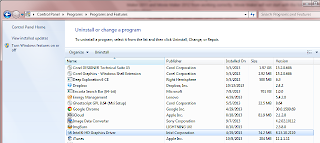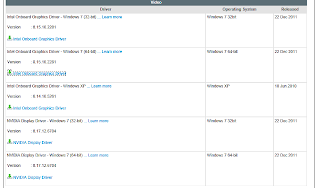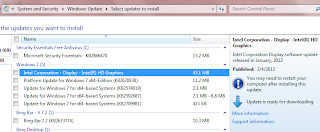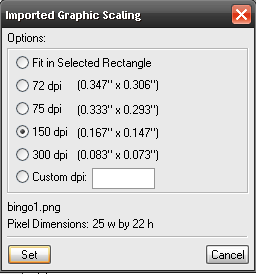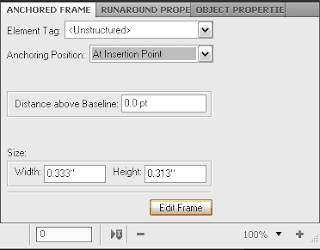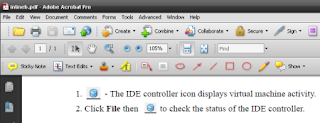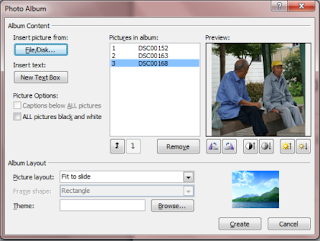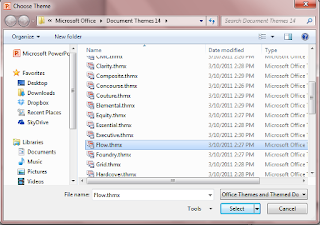Category: Tech Today
I've been putting off buying a Macbook for more than eight years now, but I have to admit that aside from the normal excuse that I have zero disposable income and that I don't need another computer, it's useless to deny that now is the best time to get a Macbook Pro.
All my production machines run on a Linux distribution with one Windows 7 thin-and-light providing Adobe and Corel applications. All relevant production tasks are satisfied by my machines - remote access, networking, graphics, multimedia, entertainment, office and markup. But the newly priced Macbook Pro 13" with OSX Mavericks, 8GB RAM and 256 SSD with iWorks is hard to ignore. In fact, I can't imagine any reality where these machines won't be flying off the shelves. I will admit that any version of MacOSX has never been my favorite OS - I work with an aged iMac daily and I've grown accustomed to Apple's "most advanced OS". However, I admit to experiencing a sense of relief when I get home and boot up to openSUSE or Lubuntu.
Still, I'd go out and buy a Macbook right now if I had the cash.

This little girl is the next generation of Macbook Pro users (and can probably afford it before I can!).
Photo credit: Author
I also have a notion that it would be odd to be teaching basic computer usage and office tasks to a bunch of underprivileged kids with a shiny Macbook Pro. I've ran network and office training with a humble EEEPC1000H netbook and no one gave it a second look. But if I brought a beautiful Retina Macbook Pro in front of a class, I would certainly feel embarrassed considering the price of the Pro can feed all the students for at least a month.
I have great respect for Unix but MacOSX is a different animal together. I wonder how long I would last running just pure MacOSX on a Macbook Pro. When I first bought my Lenovo Ideapad Z360 with Windows 7 for work, it took me less than a month before I just had to install openSUSE KDE on the machine. And even then I was cheating on Windows 7 by booting into Knoppix/Linux Mint using a LiveUSB.

Perfectly happy with Linux. Screenshot of Yast2 Hardware Information module.
The new Macbook Pro is a great machine and it's definitely way at the top of my "Someday I will own one" list. The Pro is several notches above Surface Pro 2 that's for sure (and yes, I do want Microsoft's premier product). Apple's strategy of including iWorks and lowering the price is irresistible. Perhaps I'll finally tote a Macbook Pro next year, proudly flashing that emblazoned Apple logo to anyone willing to look at it. But then again, I said the same thing 6 years ago.
I've been putting off buying a Macbook for more than eight years now, but I have to admit that aside from the normal excuse that I have zero disposable income and that I don't need another computer, it's useless to deny that now is the best time to get a Macbook Pro.
All my production machines run on a Linux distribution with one Windows 7 thin-and-light providing Adobe and Corel applications. All relevant production tasks are satisfied by my machines - remote access, networking, graphics, multimedia, entertainment, office and markup. But the newly priced Macbook Pro 13" with OSX Mavericks, 8GB RAM and 256 SSD with iWorks is hard to ignore. In fact, I can't imagine any reality where these machines won't be flying off the shelves. I will admit that any version of MacOSX has never been my favorite OS - I work with an aged iMac daily and I've grown accustomed to Apple's "most advanced OS". However, I admit to experiencing a sense of relief when I get home and boot up to openSUSE or Lubuntu.
Still, I'd go out and buy a Macbook right now if I had the cash.

This little girl is the next generation of Macbook Pro users (and can probably afford it before I can!).
Photo credit: Author
The Flipside
Two years ago my company paid for a very, very expensive video production training session (I had no right to be there). The trainer brought along a high-end Macbook Pro and proceeded to use Apple software to conduct his training. He made the mistake of implying that all the methods of cinema, professional movie-editing and special effects were best done on an Apple machine. The audience, which was composed mostly of digital video professionals who ran customized Windows and Linux-powered hardware with bespoke open-source software, was unimpressed. As a former technical trainer who has had his fair share of tomatoes and half-baked lectures, I was embarrassed for our Apple enthusiast particularly when a member of the audience asked about transcoding differences in MP4 and using containers in ffmpeg. The lecturer, who obviously didn't know much about video conversion using the commandline, said he would check documentation for Final Cut Pro and get back to him. By the time the video training session was over, his Macbook Pro shared his poorly shot image.I also have a notion that it would be odd to be teaching basic computer usage and office tasks to a bunch of underprivileged kids with a shiny Macbook Pro. I've ran network and office training with a humble EEEPC1000H netbook and no one gave it a second look. But if I brought a beautiful Retina Macbook Pro in front of a class, I would certainly feel embarrassed considering the price of the Pro can feed all the students for at least a month.
I have great respect for Unix but MacOSX is a different animal together. I wonder how long I would last running just pure MacOSX on a Macbook Pro. When I first bought my Lenovo Ideapad Z360 with Windows 7 for work, it took me less than a month before I just had to install openSUSE KDE on the machine. And even then I was cheating on Windows 7 by booting into Knoppix/Linux Mint using a LiveUSB.

Perfectly happy with Linux. Screenshot of Yast2 Hardware Information module.
The new Macbook Pro is a great machine and it's definitely way at the top of my "Someday I will own one" list. The Pro is several notches above Surface Pro 2 that's for sure (and yes, I do want Microsoft's premier product). Apple's strategy of including iWorks and lowering the price is irresistible. Perhaps I'll finally tote a Macbook Pro next year, proudly flashing that emblazoned Apple logo to anyone willing to look at it. But then again, I said the same thing 6 years ago.