The illusion of Apple Mac systems being better at design and graphics persists even today despite obvious hardware similarities and improvements to Windows. Publishing companies still believe that any type of Mac, even ones running on long-obsolete hardware and software, are superior to Windows when it comes to technical writing and page layouts. However, when your employer or client foists you with an iMac circa late 2003-2004 you have no choice but to work with what you have.
The Hardware, Operating System, and Software
Mac OSX 10.4.11 Tiger1.8 GHz PowerPC G5512 MB DDRATI Radeon 9600 128 MB VRAMAdobe Creative Suite CS2Stuffit ExpanderLibreOffice 3 for PowerPCAdobe Acrobat 7
The iMac is a classic workstation for technical writing and design and is beloved by veterans. Once upon a time, the iMac was associated with technical writing and graphics. But I'm not going to lie. An iMac with these specifications provide no real advantage over a typical laptop running an AMD Vision, Intel Core i3 or i5 processor of any generation. Moreover, 512 MB isn't anywhere near the standard 2GB of a netbook. I felt sorry for the PowerPC whenever it tried to open an EPS graphic while displaying a 148-page InDesign file. That said, is it possible to work on page layouts, XML coding, minor graphics editing, and technical writing using the abovementioned Mac workstation? The answer is not a surprise. But yes. The iMac surprisingly holds its own and works pretty good running InDesign CS2 and the rest of the Suite, though there are times when I wanted to pop my netbook open, pull out its memory stick, and install it on the iMac.
Performance Pluses :
1. The PowerPC iMac with 512MB impresses when it comes to bootup times. Even when loading a previous session and all the heavy-duty Adobe applications, it actually matches a desktop PC running an Intel Core Duo and Windows 7.
2. The iMac can actually run Illustrator, Acrobat, and InDesign CS2 simultaneously - which tells you how exceptional this combination of hardware was compared to a desktop PC loaded with XP and how good the PowerPC was in conjunction with the software. Just don't expect razor-fast page and image rendering times.
3. Networking is as smooth as ever on a LAN. Wireless, FTP access, and accessing Windows 7 over Samba worked as well today as it did a decade ago when OSX was first released (though users have to lower the security bit-settings in Windows 7 from 128-bit to 64-bit in order to communicate with OSX Tiger) . In this respect, OSX kills Linux distros and Windows 7.
4. I'm not a graphics card enthusiast, but I'm pretty sure the 9600 ATI Radeon card certainly assisted OSX when the 512 MB RAM was on its last legs.
Performance Minuses:
1. Adobe Bridge suffered the most. Almost all of the Adobe products suffered on the geriatric iMac when loading, but Adobe Bridge could barely display the long-list of EPS designs. Why couldn't they have just given all of us the latest Macbook Pro?
2. With 512 MB of RAM and the Adobe CS2 suite of products, it wasn't surprising I had to kill Adobe applications frequently (mostly Acrobat and InDesign) with a swift Apple/Windows+Alt+Esc (I was using a Windows keyboard after the Apple keyboard died). When a task really stumped the iMac, it took a visit to the Terminal and a ps -A then kill to get the system up and running again. The CS2 suite may be long in the tooth but they were resource hogs.
3. I could literally feel the iMac coughing and praying to Steve Jobs when InDesign, Acrobat, Adobe Bridge, and Illustrator were open at the same time. Surprisingly, InDesign and Acrobat performed pretty well as long as the graphics weren't too complex - the iMac would choke at 3D designs with a lot of layers. Photoshop worked fine with simple photo-editing tasks, as did Illustrator.







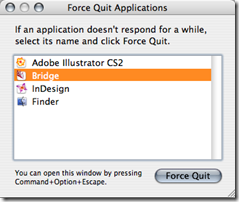











0 comments:
Post a Comment