In a Corel Draw tutorial, we made a zoom view of a power adapter using the Power Clip feature. A slightly different technique using a Clipping Mask can be used in Adobe Illustrator CS2-CS5 to create the same effect for 2D or even 3D illustrations.
1. Duplicate the complex object by clicking on the grouped figure and holding down the ALT key and then pressing an arrow key.
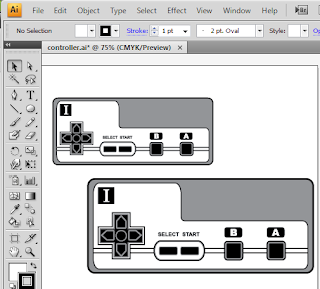
2. Resize either the original or the duplicate using the Pick Tool or by right-clicking and clicking Transform then Resize...
3. Draw the container to be used as callout for the zoom view. Select a color for the stroke to make the illustration pop. Duplicate the shape. Move the duplicate temporarily out of the pasteboard.
4. Position the container over the resized object. Select both objects using the pick tool.
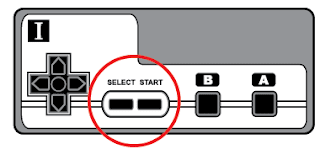
5. Click Object then Clipping Mask. Click Make. The enlarged object will be restricted to the container that you created.
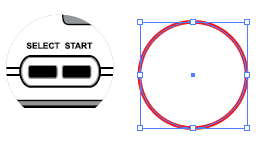
6. Position the duplicate container over the newly created zoom view. Add a callout line.
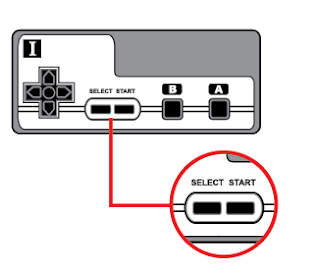
















0 comments:
Post a Comment