KDE's database manager Tellico and document processor LyX can be used together to write long documents with numerous citations and a bibliography. Any book database created in Tellico can be converted to a Bibtex file and then inserted into a LyX document.
Note: This article uses LyX 2.0.3 and Tellico 2.3.5 installed on openSUSE 12.2 KDE.
To use a Tellico book collection for inserting citations in a LyX document, the Tellico file needs to be exported as a Bibtex file. A book collection created in Tellico, however, cannot be exported to Bibtex immediately and must be converted to a Bibliography first.
Note: The example collection used in this article is the author's own book collection file of Asian literature created using an earlier version of Tellico.
To convert a book collection to a bibliography in Tellico:
1. With the book collection file open, click Collection then Bibliography.
2. Click Convert to Bibliography.
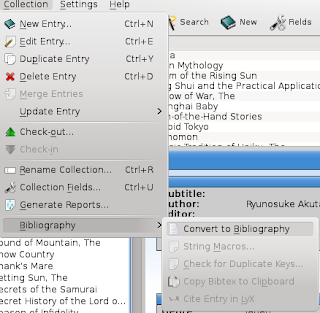
3. Save the file using a different name to avoid losing the original book collection.
Before using a book collection as a source for citations for a thesis, proposal, or literary work, check that the necessary fields are completed for every entry.
If needed, customize the Bibtex key for each entry. The Bibtex key is used to insert citations in a document. The system will actually generate a Bibtex key for each book automatically but some writers prefer to customize the key for easy reading.
Note: The Bibtex key item is not found in the Entry Editor window when working with a standard book collection so if the Tellico book collection was converted to a bibliography, the Bibtex key field is empty and a key is automatically created once the Tellico file is exported as a Bibtex file.
To edit book entries in Tellico and customize a Bibtex key:
1. Click Settings then Show Entry View. Entry details will be displayed for each book entry on the main window.
2. To edit a book entry, double-click an item from the left pane.
3. On the General tab, enter a Bibtex Key.
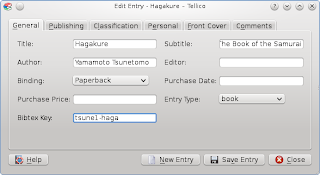
4. Click Save Entry. Any edited information will now be updated for that book.
The book collection/bibliography can now be exported to the Bibtex file format for use in LyX or any other Bibtex supported application.
To export to Bibtex in Tellico:
1. Click File then Export.
2. Click Export to Bibtex...
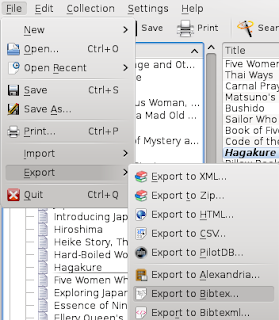
3. On the Export Options window, make any necessary changes and click OK.
4. Enter a filename and click Save.
Continued in Using Tellico Citations/Bibtex in LyX Part 2
















0 comments:
Post a Comment