MP3 players, even the once popular iPod Touch, have given way to smartphones and tablets for playing music. Once in awhile, however, an MP3 file you ripped from YouTube, a CD (remember those?), or from a clip or movie won't play using your Android or iOS app. Oddly enough, your Linux music player, humble Windows Media Player, and iTunes have no problem playing the files. Without having to discuss the complexities of encoding and how each app approaches decoding, the solution is to recode the MP3 from the source. However, if you no longer have access to the source, then you can use VLC to "fix" the MP3 file. Obviously, this may affect the quality for audiophiles but if you absolutely need that "The Real Ghostbusters" theme from the 1980s, then this solution is more than sufficient.
This example involves an MP3 of a Bonnie Bailey remix of "Ever After" from Youku.com downloaded using a Mozilla Firefox plugin. The file plays in Windows and Linux but doesn't play in my Creative Zen or iOS EZMP3 Player app.
To repair an MP3 file using VLC Player:
1. Run VLC. Click Media then Convert/Save.
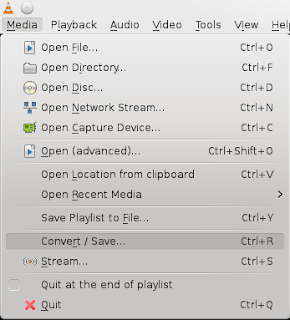
2. on the File tab, click Add.. Navigate to the MP3 file you want to process. Click Open.
3. In the Open Media window, click the list on the lower righthand corner and select Convert.
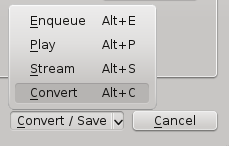
4. In the Convert box, click Browse and input a new filename and directory. It is recommended that you include the file extension ".mp3".
5. On the Profile item, select Audio-MP3. Click Start.
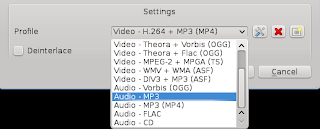
5. VLC will begin processing the file although the window will indicate it is "streaming" the MP3. Wait until the progress bar completes before testing the MP3 file.
















0 comments:
Post a Comment