To send files using Bluetooth in Lubuntu:
1. Click the Bluetooth icon on the panel and click Send files to device. You can also click on the paired Bluetooth device listed (e.g. MAC-Brian in the screenshot below) and click Send files.
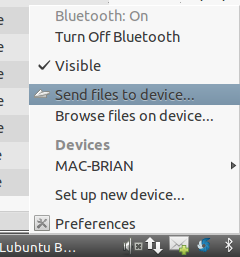
2. Select a file to send.
3. Select the device to receive the file. Click Send. Click Accept from the recipient device.
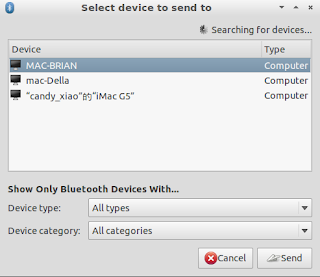
By default, the Bluetooth applet should load on boot though this really depends if Lubuntu detected a Bluetooth device during Lubuntu's installation. If you want the Bluetooth applet to load on boot, open the LXPanel and click Preferences then Desktop Session Settings.
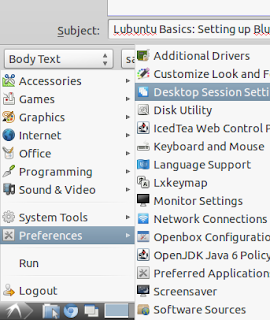
In the Desktop Session Settings window, select Bluetooth Manager and click OK.
















0 comments:
Post a Comment