Most motherboards don't really need a BIOS update and work fine with Linux, but if you need to check your BIOS version for one reason or the other, you don't have to reboot since openSUSE's Yast can provide the version for you.
To check the BIOS version from within openSUSE:
1. Run Yast2 or click Alt+F2 and type Yast.
2. Under the hardware section, click Hardware Information.
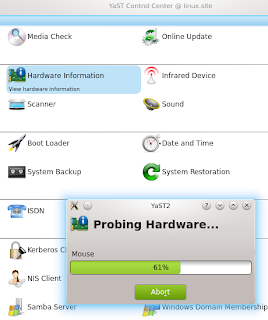
3. Expand the BIOS list and click SMBIOS.
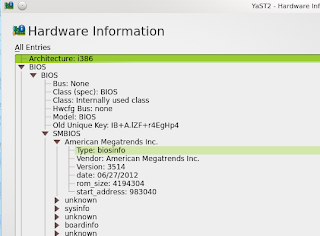
















0 comments:
Post a Comment