Most of the popular applications for openSUSE can be found using the default repositories enabled after a fresh install. If you installed multimedia codes from opensuse-community.org, a few more essential repositories (which includes the beloved packman repos) will be added to Yast2. However, on the off chance you can't find an application using Yast2, head over to software.opensuse.org and run a package search. Chances are, you'll find what you're looking for there.
Some of my favorite applications that I had to install from the online software repository are:
- Comix - cross-platform digital comic book editor
- Bluefish - advanced development editor
- Luckybackup - KDE backup utility similar to Grsync
- Sigil - popular ebook editor
1. Search for a package using the search box.
2. Select the package from the search results.
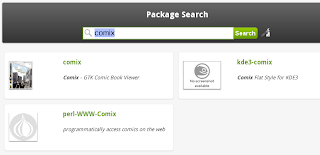
3. If the package provides a Direct Install button, click on the button and Yast2 will launch to go through the setup process.
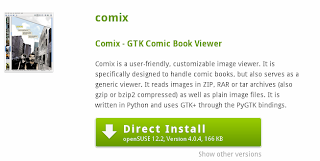
4. If the package doesn't provide a Direct Install button but instead provides several options, click the Show more packages from unsupported distributions button at the bottom of the page. If you click the list controls, nothing will be displayed. Clicking the Show more packages from unsupported distributions button, however, will display all the 1-Click Install options available.
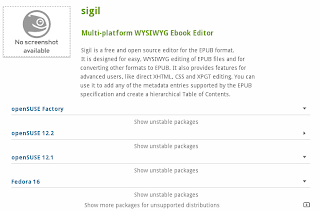
5. Right-click on the 1 Click Install appropriate for your version of openSUSE. Click Save Link As. If you don't save the .ymp file for installation and click directly on the link, Google Chrome by default will actually display the XML in a separate tab.
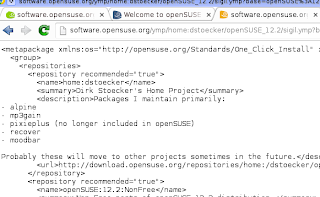
6. Run the .ymp 1 Click Install file to install the software.
As a final note, running a 1 Click Install and a Direct Install from software.opensuse.org will often offer to add new repositories to your list. Although it's nice to have them available, too many repositories (especially ones that you no longer need) slows down Yast2 since it has to refresh all enabled and autorefresh-enabled repositories. Uncheck repositories during the 1 Click Install process or uncheck the Remain subscribed to these repositories after installation box to avoid adding unnecessary repositories.
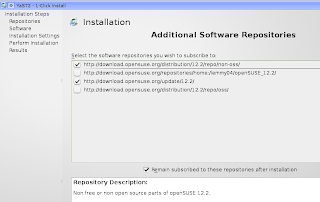
















0 comments:
Post a Comment