Most new software today is user-friendly enough that you can get started without even reading the Help or going through the printed user guide. Corel Painter 12's default workspace is well thought out and I actually felt more comfortable with the interface than I did with Adobe Photoshop. However, Corel Painter's robust number of media, brushes, pens, and art tools can be unfamiliar to anyone without previous experience in traditional art (impasto?). My first attempt to draw was stymied because of my lack of skill in any sort of drawing or painting, so I reasoned I had to get back to basics and understand the tools first before even trying to draw.
Lesson Number 2: Art/Software books CAN actually teach you something.
Having spent years going through books and online tutorials on FrameMaker, programming, Linux, and software, I'm a firm believer that most people don't learn anything from books. There are exceptions to the rule, however, especially when the book is well-written and the learner is prepared to invest wholeheartedly in the endeavor. Choosing a good technical book is somewhat easier than selecting a good art book - I have a collection of paperbacks, hardbounds, and ebooks that deal with drawing and I still can't draw.
After browsing through online bookstores, however, I came across Digital Painting Fundamentals with Corel Painter 12 by Rhoda Grossman Draws. I'm not going to write a review on the book quite yet but I am at Chapter 3 and working arduously on the exercises. Suffice to say, unlike other drawing books and books on art software, the author doesn't assume any artistic ability nor any previous experience with digital painting software. A decade ago, I felt like I was shaming Burne Hogarth whenever I would attempt to draw anatomy and the How to Draw Manga series just made me feel twice as impotent. Digital Painting Fundamentals doesn't even try to inspire you unlike 90% of the art books out there. The author takes you through the tools to sample different types of drawing tools and starts off with really basic drawing concepts like tracing and crosshatching. Rhoda Draws even begins with the classic still life exercise - the apple.
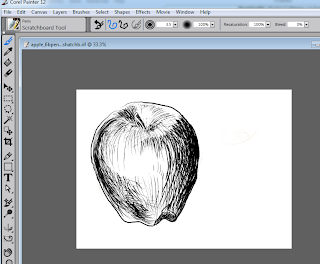
The first lesson guides you through drawing with different media and the Clone tool. Art by the author.

This apple bowl was drawn using the Pencil Sketch Cloner, Chalk Cloner and Tracing Paper. Art by the author.
The lessons are pretty much idiot-proof for guys like me with no talent. The first three exercises' results would encourage anyone to continue with Corel Painter and pursue digital painting. I experienced quite a bit of personal achievement after the initial experience. Plus, I was actually getting comfortable with the Bamboo Wacom tablet, which had always felt unwieldy even after six months of intermittent use in other software. Make no mistake, the first chapters aren't necessary for anyone who already has some artistic skills and it certainly won't make you a better artist. But for guys starting from scratch, Digital Painting Fundamentals works as long as you have the patience (and humility) to learn from a book.
By the third chapter, I already knew that my favorite "brush" was the Scratchboard tool and was ready to draw something else other than still-life. I was so motivated by what I had done with Corel Painter and the book, I began a Spider-Man sketch based off of a panel drawn by Steve Ditko for Amazing Spider-Man Annual #1 (1964) before moving on to the next few exercises.
Attempting to draw with a Bamboo Wacom and Corel Painter 12 Part 3: The Bamboo Wacom experience
















0 comments:
Post a Comment