Continued from Access an iOS device using Fedora and openSUSE Part 1
Setting up openSUSE 12.2 for an iOS device
For openSUSE 12.2, you have the option to use either YaST to add the packages or the zypper command using Konsole. The packages for supporting iOS device access are not similar to those I installed for Fedora. Before installing, check that you have the Packman repository and the standard openSUSE repos.
Using YaST2's software manager, select the following packages:
gcc
gtkpod
ifuse
libimobiledevice3
libimobiledevice-tools
libusb-1_0_devel
libusbmuxd-devel
In my setup for openSUSE 12.2, some necessary packages were already installed. Check the following packages if you already have them on your openSUSE system:
usbmuxd
libgpod
libgpod-tools
gvfs (and related packages gvfs-backend-afc, gvfs-backends, gvfs-fuse, libgvfscommon0)
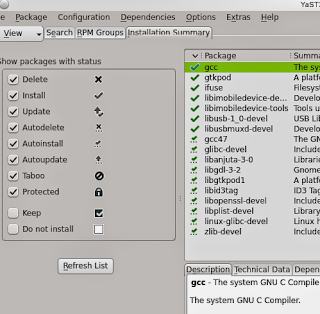
Surprisingly, dependable Dolphin and its sibling Konqueror, KDE's default file managers, will not display the iPod or iPad once connected. So to avoid any further troubleshooting, install a lightweight file manager such as Thunar (which I use in Fedora 18 Xfce) or PCMANFM (which I use in Lubuntu).
Once connected, your iOS device will be displayed as a storage device in Thunar/PCMANFM and you can access your Apps' document folders to delete or copy files.
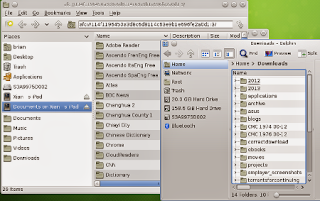
PCMANFM displays the iOS device on the left but Dolphin doesn't on the right.
















0 comments:
Post a Comment