CorelDraw, like Adobe Illustrator, can extract and edit objects directly from PDFs. Even if the document was produced from open source software such as Inkscape or a commercial product such as InDesign, CorelDraw can import the PDF and extract vector objects.
Note: Screenshots are from CorelDraw X3. The PDF sample was produced using Adobe InDesign CS4 and Adobe Illustrator CS4.
To import and edit the vector objects from a PDF:
1. On an empty page, click File then Import... Navigate to the PDF file and click Import.
2. On the Import PDF window, select Text if you intend to reuse text from PDF or Curves if you want to focus on working with vector objects only. Specify the PDF page where the vector object is located if needed.
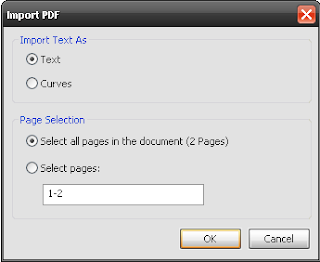
3. Position the mouse pointer on the page and press Enter. The PDF page will be displayed as an object.
4. Ungroup the PDF object like any CorelDraw object. Using the Pick Tool, select and delete any unnecessary objects or remove fills and color if needed.
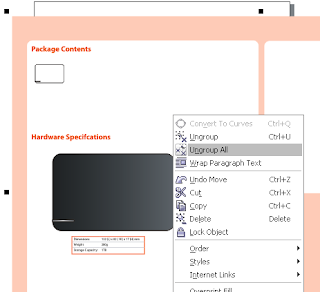
Note that tables and some objects may not retain the vector nodes from the original vector drawing, particularly if the vector object was designed in Illustrator.
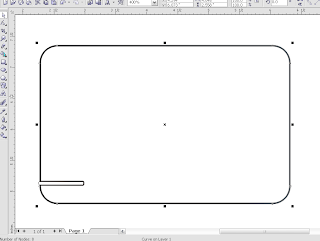
















0 comments:
Post a Comment