If you're running Fedora 18 Xfce and installed a KDE application, you might encounter the KDE error Segmentation Fault (11), which is caused by the Nepomuk Service. Nepomuk, much to LXDE and Xfce users' chagrin, comes as a dependency with most KDE-based applications. Although most users would probably opt for alternative Gnome or GTK-based applications to avoid KDE errors, they will lose out on really good applications such as the Calligra Office Suite and Tellico.

To resolve this issue:
1. Open a Terminal and navigate to the folder /usr/share/autostart
2. Delete the two files:
nepomukserver.desktop
nepomukcontroller.desktop
3. Reboot the system.
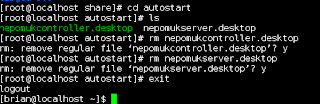
You can also shut down Akonadi if it was installed as a dependency, which is unnecessary for non-KDE desktop environments though in most cases it doesn't cause KDE applications to crash.
Note: If you've deleted the two files listed in this article and your KDE application continues to crash, open your Task Manager or System Monitor (Xfce and LXDE both have their own) and shutdown the kactivitymanagerd process.
















0 comments:
Post a Comment