So you like Mageia 2 but you need Chinese or Japanese fonts to view Asian web sites. Unless you selected Asia as your language during installation, Mageia doesn't come default with Chinese or Japanese fonts.
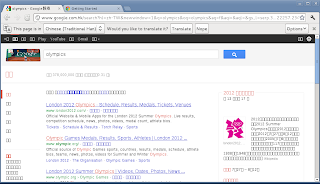
Chromium on Mageia 2 without Asian language support
Installing languages in Linux isn't as difficult or as annoying as updating Adobe Reader, where huge language packs have to be downloaded from the Adobe web site via Adobe's update utility.
To install Chinese fonts in Mageia 2 using Software Management:
1. Open Mageia Control Center using Gnome Shell or by clicking Tools on the Gnome menu then System Tools if you're running Gnome without graphics support.

2. Click Install & Remove Software.
3. In the Software Management window, select All on the first filter list.
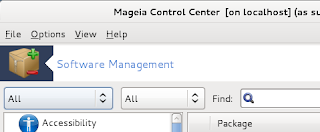
4. Type Japanese or Chinese on the Find: text box (Korean and Thai True Type Fonts are also available). Select the fonts you want to install. In most cases, you would want to have fonts with ttf on the package name for better compatibility with other platforms. In the screenshot below, two sets of Chinese fonts are selected, which are available from Mageia's default repositories.
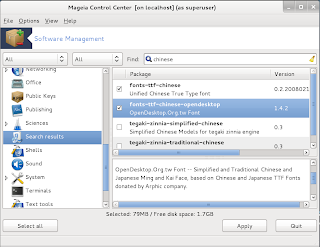
5. Click Apply then click Yes on the prompt window.
Relaunch the application requiring Asian language support and they should display just fine.

















0 comments:
Post a Comment