Smashing Magazine, technical writers, and designers will tell you that fonts are an essential part of any medium. A website, ebook, document, or even a piece of app or software all need fonts to communicate and function. Professionally designed fonts are surprisingly expensive despite the availability of pre-installed fonts that come with Windows OS, Mac, or commercial software such as Adobe Creative Suite or CorelDraw. Linux users can run their software manager and download fonts, though most of them are appropriate only for the desktop and not for any sort of publishing.
Google Web Fonts not only takes care of the difficulty of using fonts for smart looking web pages, but these same fonts are available for download via the Google site for free. Although not heavily publicized, Adobe recently contributed the free font Source Sans Pro to Google Web Fonts. Linux users in need of professional-looking fonts for their projects aren't left out, however, as downloaded TTF fonts can be installed without much difficulty in openSUSE, Ubuntu, or Mageia (and any other Linux distribution).
Installing fonts in Ubuntu Unity
1. After downloading and extracting the zipped font package from Google Web Fonts, double-click on the font to launch Gnome Font Viewer. Click Install Font.

2. Gnome Font Viewer comes pre-installed with Ubuntu Unity, but can only install one font at a time. To manage fonts more effectively, Linux users have a wealth of choices via their software manager. In this example, Font Manager will be used to install the whole font family of Source Sans Pro. Run Ubuntu Software Manager and search for the search string "Fonts". Install Font Manager and launch the application via Ubuntu Launcher or Dash.
4. In Font Manager, click the plus (+) sign on the left panel to create a Font Collection.
5. Using Nautilus or any file manager, select and drag the fonts to the Family pane. Font Manager will prompt you to reload to "refresh" the fonts on the system.
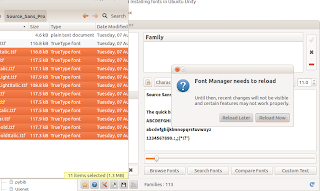
6. In Font Manager, click the list box to preview the font family members or run LibreOffice Writer to check the installed fonts.
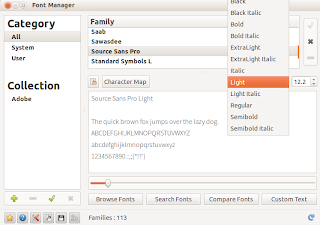
Font Manager
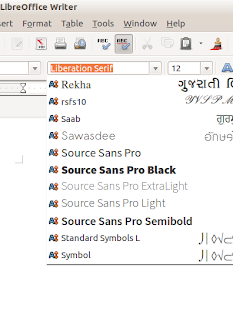
LibreOffice Writer with installed font family Source Sans Pro
















0 comments:
Post a Comment