Continued from LyX and Microsoft Word 2007/2010 Part 1
To enable file format file conversion in Microsoft Word 2010:
1. Click File then Options.

2. On the left panel, click Advanced.
3. On the General section, select Confirm file format conversion on open.
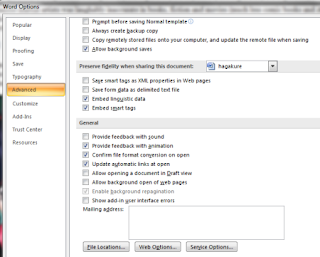
4. Click OK.
To open the LyXHTML in Microsoft Word 2007/2010:
1. Click File then Open. If the XHTML file from LyX isn't displayed, click the filter list and select All Files.
2. In the Convert File window, select HTML Document.
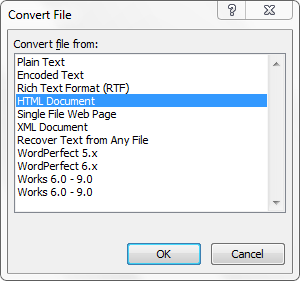
3. Click OK.
4. Since the document imported is XHTML, text and images are best viewed using the Web Layout option in the View ribbon.
Once the LyXHTML is imported to Word, the Word document retains the hyperlinks, citation numbers and bibliography text. You will, however, have to create a Bookmark in Word using the Insert Ribbon and manually edit the hyperlink of the citation numbers to link to the bibliography section.
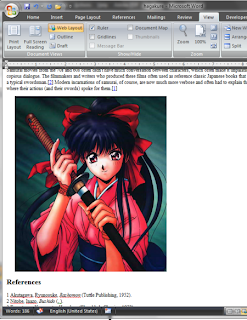
Note: When opening LyXTML in Microsoft Word 2007/2010, do not select XML document in the options listed in the Convert File window or Word will report an error.
















0 comments:
Post a Comment