Users running the Fedora 18 Xfce spin may encounter issues where the System-config-date item in the menu or using Application Finder will not run the System-Config applet. Users may also encounter time zone and clock changes on reboot.
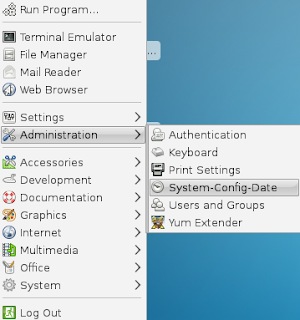
To correct frequent time clock resets or to change time zones:
1. Launch Terminal and on the command line, type system-config-date
2. Click the Time Zone tab and verify the time zone. If the system clock keeps resetting, uncheck or check System clock uses UTC.

3. Click OK.
4. To test changes, reboot system, launch Terminal and enter date
*Congratulations to the hard-working Fedora team for successfully releasing Fedora 19! Fedora hats off to these brilliant developers! Download the new release now!
















0 comments:
Post a Comment