Category: Tech Writer
A basic product and software illustration doesn't require high-end CAD tools or drafting skills to produce. CorelDraw's useful bitmap and vector effects can make quick work of challenges in making a compelling ad for a tablet or smartphone app.
Note: The CorelDraw article used in this article is CorelDraw X3.
In this example, a flat drawing of a generic tablet is used in combination with a screenshot of an app or web service like SkyDrive.
1. Draw a tablet using the Rectangle Tool. Using the Shape Tool, make rounded corners by clicking on the handles and dragging to change the angle.
2. Add a small circle in the center of the bezel to serve as a webcam.
3. Use the Contour docker to add an extra "window" in the rounded rectangle to represent the display. Adjust the weight of the lines by using the Outline Tool.
4. Using the Pick Tool, select all the objects and click the Arrange menu. Click Align and Distribute and then Center to Page Vertically.
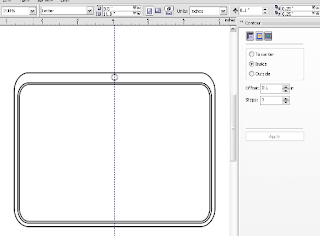
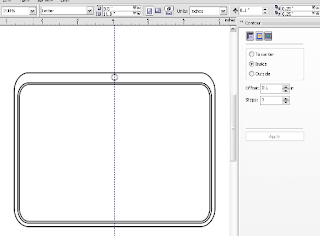
5. Click CTRL+G to group the objects.
6. Click and drag from the left ruler to create a Guide. Click the new guide once to display the rotate handles. Rotate the guide at an angle. Create another vertical guide and rotate the guide in the opposite direction, making sure that this second guide intersects the first guide at a point. This will serve as a reference point or "vanishing point".
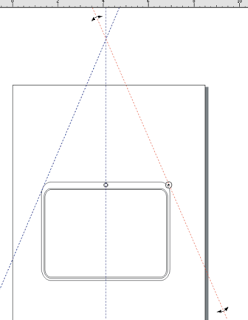
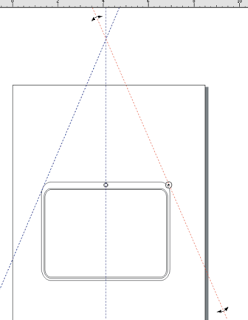
7. Using the Pick Tool, position the tablet as needed within the two reference guides.
8. Click Effects then Add Perspective. A thin red dotted mesh will appear over the tablet. Click the corners and drag the points so the tablet aligns with the two guides. You can adjust the mesh points at any time by clicking the Shape Tool. Adjust the angles as needed to get the desired perspective. In this example, the tablet is meant to appear as if it's laid out on a table. To clear the perspective mesh and start over, click Effects then Clear Perspective.
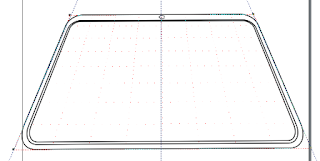
Continued in CorelDraw Basics: Drawing an App Advertisement in Perspective Part 2
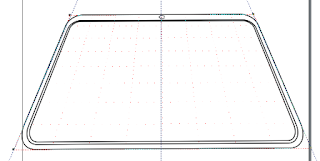
Continued in CorelDraw Basics: Drawing an App Advertisement in Perspective Part 2
















0 comments:
Post a Comment