Users who are introduced to LyX may balk at the lack of support for the ubiquitous Microsoft Word. LyX is dependable with exporting to LaTeX, DVI, and PDF, but does not directly export to common file formats such as .rtf and .doc, which can be somewhat disconcerting for those who may want to use their well-written LyX documents in Microsoft Office.
For very simple documents that are focused mainly on structured writing with minimal links and images, writers can export their documents to Plain Text.
To export a LyX document to Plain Text:
1. Click File, then Export
2. Click Plain text
A .txt file will be saved in the same folder as the source LyX file. The .txt file will retain unformatted headings and sections but not images. The disadvantage of exporting to plain text becomes apparent with links and bibliographies. Bibtex keys appear as placeholders but the Bibtex bibliography will not be retained.
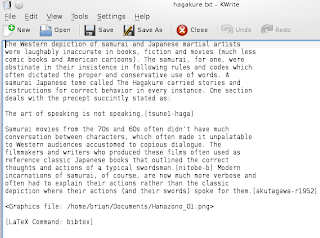
A somewhat more laborious workaround is to export the LyX file to PDF and convert the PDF to Word or .odt using various applications or by manually copying and pasting the content to a new Word document. A more effective solution is to export the LyX document to LyXHTML, which can then be opened in Microsoft Word for editing.
To exporting a LyX document to LyXHTML for Microsoft Word:
1. Place the BibTeX file (if one was used for the document) and the LyX document in the same folder.
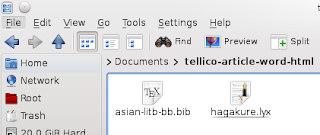
2. With the LyX document open, click File, then Export.
3. Click LyXHTML.
4. LyX will extract the image files included on the document and then create an XHTML file on the same folder.
Preparing Microsoft Word for LyXHTML
Before importing the XHTML exported from LyX, you will have to enable file format confirmation in Word.
To enable file format conversion in Microsoft Word 2007:
1. Click the Microsoft Word Orb.
2. Click Word Options.
3. Click Advanced on the left panel.
4. On the General section, click Confirm file format conversion on open.
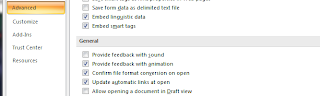
5. Click Apply then OK.
Continued in LyX and Microsoft Word 2007/2010 Part 2
















0 comments:
Post a Comment