Category: Tech Today
OneNote , Microsoft Office's note-taking application, can be managed using three ways. One, through the Microsoft Office OneNote installed on your Windows machine. Two, through the OneNote app on your iOS, Windows Phone or Android device. Three, through SkyDrive, Microsoft's cloud storage service. Functionality in each platform varies, with OneNote on a Windows 7 or a Windows 8 desktop via Office the most complete in terms of managing your notebooks. On the other hand, although the OneNote app for mobile devices doesn't have all the features of the Office version, it's also the most useful since all your notes are with you while you work or move around.
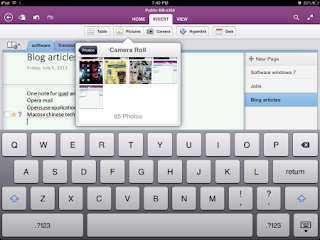
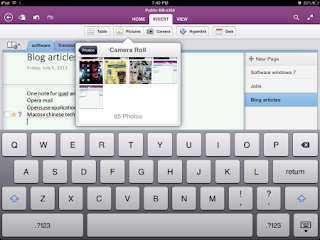
With the recently upgraded iOS version installed on my iPod and iPad, I have access to my notebooks whether I'm commuting or relaxing on the sofa reading a 1980s issue of Spectacular Spider-Man or watching Ripper Street. Although I work mostly on Linux desktops and PCs, I also have OneNote on my Windows 7 machines at home and at the office (Microsoft Office 2010 and Office 2007 Enterprise respectively). My Windows 7 machine still serves an important purpose despite my inclination to do most of my writing in Fedora or openSUSE - I can rest easy knowing that my OneNote notebooks are backed up automatically on my Windows 7 machine apart from the copy saved on SkyDrive. Finally, I often take notes using Cherrytree for Linux and arbitrarily write on text editors such as Leafpad (LXDE) or Kwrite (KDE) and a quick visit to SkyDrive on a browser lets me "share" my notes to my iOS and Windows machines.
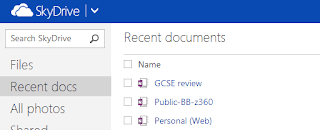
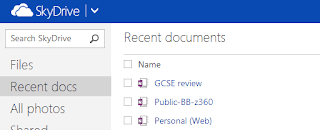
The trick to OneNote is the same feature that makes Google's service habit-forming to so many users - to use OneNote efficiently, you have to use a Microsoft login. I'm still using my laughable hotmail.com account for all my Microsoft services. Critics of Windows 8 have derided the decision of Microsoft to add more emphasis to the Microsoft account (they conveniently forget that Google had made their business from this very approach), but the single sign-on works for users who know how to manage their workflow well.
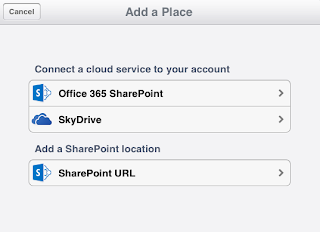
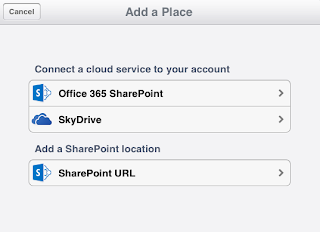
Comparisons to EverNote is misplaced. Most of the reviewers from other sites dismiss OneNote, clearly having never used the desktop or the app for an extended period of time for real work (habits and biases are hard to break). Researchers and serious writers focus on essential details and the lost art of precise note-taking involves filtering out unnecessary information - not linking, pasting or copying everything you can get online. The "lack of options" of OneNote for mobile and SkyDrive is actually a strength to the right user and even integration to Office 365 is just additional icing on top. I highly recommend serious Microsoft Office users to install the OneNote app on their mobile devices and integrate it into their workflow. For non-Microsoft Office users, the OneNote app can still be useful especially if you signed up for a free Outlook and SkyDrive account. Regardless of your feelings toward Microsoft, Microsoft products are unavoidable in the enterprise and it's best to take advantage of some of their excellent offerings.
Continued in Working with the Microsoft OneNote Ecosystem Part 2: SkyDrive and iOS app
















0 comments:
Post a Comment