Lubuntu is a fully functional desktop but its spartan selection of visible desktop management utilities may surprise new users. If you find your screen annoyingly dimming while you're watching Goldeneye but can't seem to find where the power management settings are then you're not alone. By default, power management is not found in the LX Menu System Tools or Preferences.

To change display and power management settings:
- Right-click the battery icon on the system tray.
- Click Preferences.
- Click On Battery or On AC on the left panel.
- Click the Monitor tab and drag the slider to adjust the time interval. By default, the display will dim and go to sleep in 5 minutes when a laptop is running on battery.
Lubuntu actually uses Xfce Power Manager to manage power and display settings. To run the Xfce Preferences using the command window, click ALT+F2 and type Xfce-power-manager-settings.
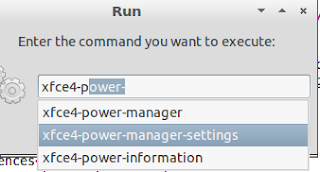

















0 comments:
Post a Comment