There are many ways to sync documents and notes online. Dropbox is arguably the most popular cross-platform online storage service for syncing files anywhere. There's Evernote, Zoho Office, and Google Docs for both document creation and file syncing. All of the above have achieved a great degree of success for home and enterprise users.
I've been spending a lot of time examining both Microsoft Windows 8 and Microsoft's complementary online services, SkyDrive and Outlook recently. Although I'm primarily a Linux user at home, I find myself logging in to SkyDrive and Outlook often for e-mail and storage. Frankly, the service is pretty good and worth considering even if you are tied to Google's ecosystem.
The online version of Word has been around for awhile, but I never found any use for it. I paid for a a retail version of Microsoft Office Home and Student 2010 a few years back when I purchased my Windows 7 system and although I don't regret it, I realize that I haven't been using it as much as I should be. My word processing and spreadsheet needs are minimal (LibreOffice is neglected in my Linux machines too). Most of my projects make use of basic text editors such as Gedit, Kwriter, Bluefish in Linux and Notepad+++ in Windows.
Word processors are a dime a dozen in Linux, MacOSX, and Windows, so I was curious about what MS Word Web App had to offer. I pulled up a few foreign language translations I've been working on and uploaded them to SkyDrive. In Lubuntu, I launched Google Chrome and went to work. After a few hours, I grinned. If you're looking for on-the-go text editing and you're both a Linux and Windows user, Word App is worth a try:
- Forget about what the reviews say about Word Web App being "crippled" - you don't need all the features of Word. "Experts" complained about the lack of features in Word App. Obviously, they aren't very focused on productivity. A popular trend in word processing applications today is a focus on distraction-free writing. Would-be Amazon self-publishing authors want to write, not focus on styles, columns, and tables. This is what Word App's frugal features have to offer - distraction-free writing Microsoft style. If you're an aspiring author then Word App is a good choice especially if your publisher requires the .docx format. Plus, all the basic formatting options are there when you need them.
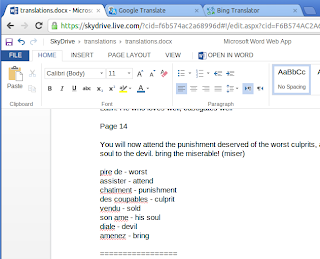
- Dependable Office 2010 .docx compatibility. A government worker once complained to me vigorously about LibreOffice and OpenOffice's issues with .doc and .docx. He tried the open source suites and it failed him when he tried to run it during a presentation. His tables and text formatting were in shambles when opened in MS Office. As much as I wanted to defend any open source application (especially one closely associated with Linux), I couldn't say anything against his rant. Both Libre and OoO have made great progress in MS Office compatibility but the conversion can never be perfect. Using Word Web App at least assures you that saving to .docx retains the code and formatting you originally intended. The translations I worked on were originally in .txt (originally written in CherryTree for Linux). Word App by default will save it to .docx. This initially disturbed me until I copied and pasted the finished document back to CherryTree and Leafpad and was reminded that Linux editors strip the excess code when pasted.
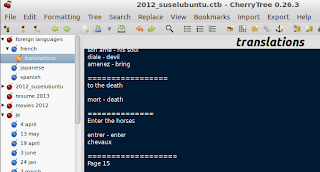
- Works in Google Chrome and Chromium. Gone are the days when Microsoft forces you to use Internet Explorer to access their services (not that IE has not improved recently). I was expecting Word App to have Silverlight or HTML5 errors in Chromium while working in my Linux machine. It went 100% without any errors. Moreover, I had no problems using the Word Web App interface from within Chromium on a 11" netbook screen. Not bad.
- Word App isn't blocked in China. This is more of a personal issue. Google Docs, like most Google services in China, is blocked or crippled. Microsoft's SkyDrive, Outlook, and online Office Apps run fast even in Shanghai. Say what you will about the politics involving Google, China, and Microsoft, but the bottomline is Word Apps is a good choice if you're in the Middle Kingdom.
- SkyDrive integration. If you're a Windows and SkyDrive user, I encourage installing the sync utility on your Windows 7 machine (it's native to Windows 8). It's similar to Dropbox's own application but with the promise of future integration with Microsoft's online services (including Xbox360). Later in Windows 7, the translation I finished was uploaded/downloaded without issues. If you're already a SkyDrive user, then Word App may have a place in your workflow.
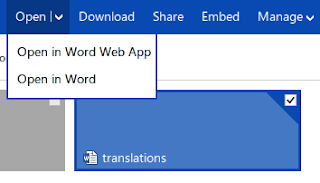
- Integration with Microsoft Office and Windows 8. I mentioned previously that I have a retail copy of Office. Web Apps by Microsoft will allow you to open the document directly in Word 2010. It's a minor feature at best but integration is becoming an important part of Microsoft's ecosystem (an element absent in the days of Windows 2000 and Windows XP). Even if you don't like Windows 8's design and tile theme, you will find that Outlook, SkyDrive, and MS Word Web App fit nicely with your Windows desktop. I will admit it looks hokey in my openSUSE and Lubuntu machine but hey, it works!
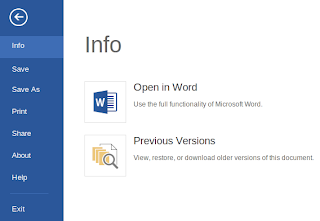
One word of caution: MS Word Web App is for documents not for web markup language and programming. You can't save the document to any other format other than .docx. Clicking File then Save As in the MS Word Web App interface only provides with an option to save a copy of your document to your computer. So, it's not really a good idea to use the app for XML or XHTML documents unless you want to go through the process of converting it later on.
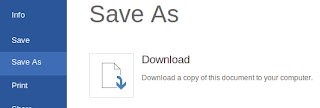
In this age of ultraportables, tablets, and mobile devices, the need to work in the cloud has several meanings. Considering the power of most portable devices today, there's really no need to depend on applications that reside in the cloud, but if you're working across platforms, then it's always a good idea to look for services like MS Word Web App that fit your needs.
















0 comments:
Post a Comment