Category: Techtoday
Around this time last year, I was chilling by the water cooler listening to a few co-workers chat about the new Samsung LED TV one of them bought. "Man, you got to try my new Macbook Air, dude, it really does fit in a manila envelope!" another piped in. They asked me what I bought during the holiday sale and I admitted I bought a 1TB Buffalo Drivestation. They gave me blank stares and asked, "Why?"
When technical journalists run out of articles to write, they end up writing a potboiler about the importance of backing up and the benefits of using SSD. In this age of torrents, peer-to-peer file sharing, cloud storage, and Usenet (which we won't speak of), backing up should be an important part of your routine. Of course, I understand why most people never really worry much about backing up their entertainment media. Apple and Amazon records every purchase you make and if you downloaded free ebooks or PDFs from free web sites like Archive.org or Gutenberg.org you can easily download it again if you lose your copy. However, users who actually create content and not consume media need to back up their oversized home videos, Photoshop or Illustrator masterpieces, and attempts at making a follow-up Rebecca Black classic.
Considering the number of security breaches that popped up over the last couple of years with sites like LinkedIn and the much-publicized Sony Playstation Network thoroughly hacked and cracked, I'm still hesitant to use cloud-storage services for huge backups. It's not that I have the schematics for the next Apple design, but I'd hate to lose 10 years or so worth of data (and I'm not talking aboutAlexis Texas videos). Up till 2011, I was still a devoted user of DVDRs for backup, which was later complemented by a portable Toshiba 500GB hard drive I ordered from Amazon.
This year, contrary to certain rules I imposed on myself about backing up files, I bought a 2TB Seagate Expansion External Hard Drive over at China's 360Buy for a price that is close to those offerred by Newegg and Amazon.
Portable vs. Desktop External HDDs - It's not that simple
Connections (e.g. USB 3.0, Firewire, Thunderbolt) are not as important as you might think when making an HDD purchase. It really depends on your hardware at home. My two year-old Lenovo Ideapad Z360 sports USB 2.0 so my USB 3.0 Seagate drive's Barry Allen (that's the Flash to non-comic book fans) speed is useless until I float a loan and finally purchase that Macbook Pro I've been dreaming about for the last decade.
What is important is the form factor of the external drive. I'm all for portability - my 500GB Toshiba mobile hard drive has been a dependable companion in the last couple of years. I moved overseas quite recently (and will probably move again soon) so why did I opt for a desktop drive and not one of those tiny WD MyPassport drives? Even after struggling to pack my Buffalo Drivestation in my suitcase just this year, why did I go for the somewhat chunky Seagate Expansion Drive?
The first reason is the price-to-GB ratio. 2TB is a lot for the 749RMB price (that's around US$120.00). There are portable drives that hit that storage size but I would never risk that much data on a small form factor (and there's a somewhat uneven price increase, too).
The second reason is I'm terrified of depending on portable external drives. Remove all the marketing text from Western Digital and Seagate's websites and at the end of the day, you can still get a fragile lemon of a portable drive that can die after a few months (there are dozens of horror stories on the Internet of failed portable drives). Read technical forums and they all say the same thing: HDDs are a hit-and-miss regardless of the brand. Your best best is to buy a military-grade portable hard drive (which I definitely can't afford anyway). Sure, I've had plenty of luck with my excellent Toshiba HDD, but I mainly kept it unplugged from my laptop and safely at home 90% of the time. Even then, the Toshiba HDD started clicking after two years (though it still works if you know how to troubleshoot that sort of thing).
External desktop hard drives are no less risky and engineers will tell you they're just mechanical desktop hard drives (the ones you find in Dell Dimensions and iMacs) that are stuffed in nice, streamlined enclosures. All the advances in durability, speed, and design made equal, a desktop hard drive will probably outlast a slimmed down and cleverly contained laptop hard drive (i.e. external portable HDDs) just by the mere fact desktop hard drives aren't tossed into laptop bags or purses.
Why go big rather than go small? 2TB vs. 1TB
In an alternate universe where I can easily ship equipment overseas without paying a penny, I would prefer using a Linux-powered NAS to backup my files, but in this world I had to make the decision of either getting an external hard drive that was 1TB or greater or purchasing a reasonable 500GB drive. Now, most people would think that as long as the price is right, go for the larger drive. But as the mighty Thor would say, "I say thee nay!"
It really depends on your patience for creating redundancy backups and the value of your data (and to a lesser extent your technical aptitude). If you purchased a 500GB external drive and it failed you within 2 years, a lazy user would've lost 500GB of data. That's not so bad compared to losing 2TB of cumulative backups of over 10 years. So, when someone asks me if they should get big external drives or small reasonable ones, I tell them to go for 1TB or less. It's easier to create a constantly backed up reservoir of 500GB to 750GB than 2TB.
So why did I get 2TB? Here are a few reasons:
- I leave my desktop hard drives unplugged except when I need to do a weekly backup using Grsync in Linux or SyncToy in Windows. Although desktop hard drives are designed to be plugged in to both your computer and to a power source all the time (to run scheduled backups), keeping it unplugged reduces wear and tear and hopefully increases longevity.
- The hard drive will stay home in a corner of my workplace safely hemmed in by a wall and protected by a stack of books with plenty of air space to keep it cool.
- Linux file-recovery tools like photorec are getting better. If the drive ever fails, there's always the option to boot into a Linux distro and run any number of exceptional file-recovery utilities. Then, off we go to make use of my 3 year warranty.
- Laptop images. Without a permanent home/country at the moment, I don't have a primary desktop and I have to depend on my laptop and netbook. As much as I love doing clean installs of Linux distributions, having a hard drive image ready saves a lot of time setting up software and settings. Clonezilla creates great images of my dual-boot systems, but having an external hard drive with plenty of space is essential.
- Freedom. I routinely and cruelly delete files from my hard drives and external storage devices so I won't have to buy additional storage. 2TB lets me keep unnecessary files a little bit longer and prevents me from having Shift+DEL regret. Any user would still need to clean up their hard drives of crap, but 2TB gives you plenty of elbow room until then.








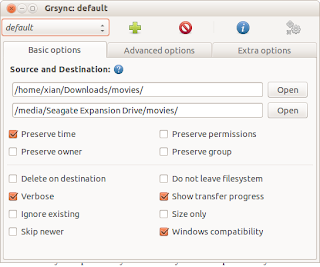










0 comments:
Post a Comment