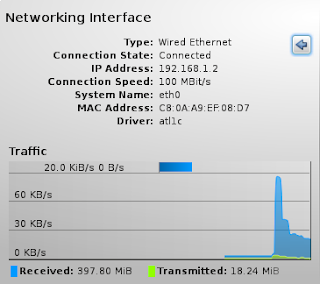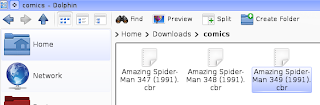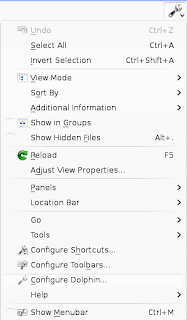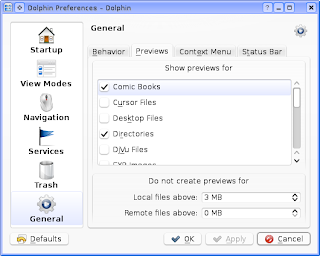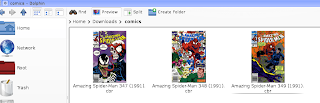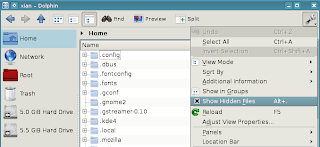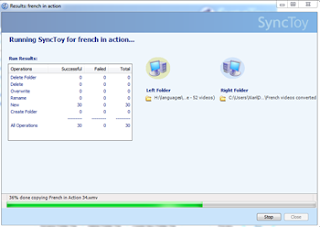If you're already booted up into openSUSE KDE but forgot to plug in your ethernet cable or your ethernet cable got disconnected while you were working, reconnecting the cable will often not get you back online immediately. Users actually don't need to head off to Konsole or a terminal immediately. After checking that the ethernet cable is firmly connected, click the Networking Interface in the notification tray.

Clear the Enable Networking box. This will disconnect the system from all networking interfaces. After a few seconds, check the Enable Networking box.
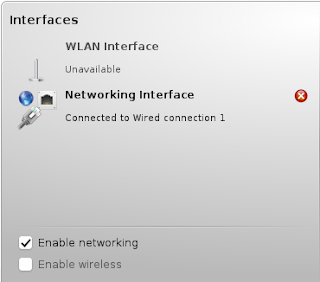
The steps are pretty much the same as ipconfig /release and ipconfig /renew in Windows. openSUSE will immediately request for an IP address after you enable networking. The red indicator on the Networking Interface icon should now be clear. To check network traffic, click the Networking Interface Wired Connection (indicated as Wired Connection 1 in the screenshot) to check connection state and LAN IP address.